
Large convertible laptops have always been something of a hard sell. There’s the risk that you’ll pay significantly more than you would for a conventional laptop but end up with something less powerful and too heavy to comfortably hold like a tablet.
HP hopes the 15.6in Envy x360 will change your mind. The laptop tips the scales at 2.3kg, so you’ll need strong forearms to use it in tablet mode for any length of time. As with any convertible laptop, there are four modes to choose from: laptop, tent, tablet and stand, depending on whether you’re working, watching a film, surfing the web on your sofa or following a recipe in the kitchen, for example. You don’t have to worry about accidentally pressing buttons on the keyboard when in a non-laptop mode, as Windows 10 disables the keyboard automatically when the hinge is bent a little beyond 180 degrees.

The hinge is easy to operate but sturdy enough not to wobble. Build elsewhere is standard HP Envy fair; the whole device is awash with brushed aluminium. Tapering edges and sharp curves give the laptop a modern shape, but we feel the amount of metal detracts from the laptop’s appeal, as there’s no variety to break things up. Even the keys are silver, so the characters on each don’t contrast with the background as well as on a black and white model. Each key is backlit, although this should be only used in low light as the bright grey backlighting effect makes the key symbols blend into the keys themselves, making them very difficult to see in the light.
The laptop’s touchpad is wonderfully responsive, with two-fingered scrolling a particular highlight. Reactions to your inputs are instantaneous and feel natural, and you never feel like the touchpad is lagging behind your inputs. The touchscreen is responsive, too, so makes a viable alternative to using the touchpad.
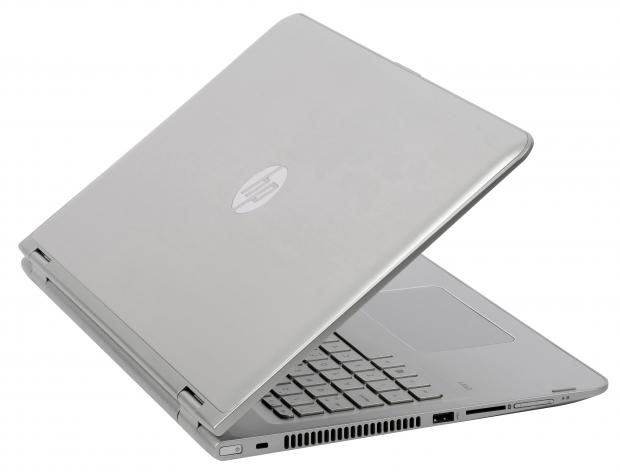
The screen itself is a little underwhelming. It’s bright, with a 258cd/m2 measured maximum brightness, but its colour coverage is a middling 64%, some way behind the rival convertible Toshiba Satellite Radius 15. The display has an impressive 1004:1 contrast ratio, however, and the wide viewing angles mean you won’t have to adjust the hinge every time you move. As with all capacitive touchscreens, the Envy x360’s has a glossy coating. This can make colours look more vibrant than on a matt screen, but there are two side-effects: the screen is more susceptible to overhead lighting and sunlight, and fingerprints and smudges are very obvious, especially when you’re looking at darker images and films onscreen.
The Envy x360 has a large 1TB hard disk, but there’s no room for an optical drive. There’s a gigabit Ethernet port, two USB3 ports and a USB2 port, as well as an SD card reader and a 3.5mm headset jack. The laptop’s power button is on the side and is flush with the chassis and right at the back of the keyboard, so is difficult to press if you’re switching the device on in laptop mode.

Its 2.2GHz, dual-core Intel Core i5-5200U processor powered the Envy x360 to an overall score of 34 in our benchmarks, including a strong 71 in the single-core image editing test. It’s a decent score and bang on what we’d expect from this processor, which is particularly impressive given that it’s housed in a very thin chassis that’s just 24mm thick when closed, so the processor doesn’t have much space to dissipate heat. The chassis only gets a little warm when the processor is under load, and the fans don’t get overbearingly loud, which is a testament to the cooling system HP has installed. Unfortunately, this power has an effect on battery life, which is reasonable if not spectacular; 4h 52m is some way short of the 6h 12m achieved by the Toshiba Satellite Radius 15.
The laptop doesn’t have a dedicated graphics chip; 3D tasks are handled by the onboard Intel HD Graphics 5500. Very basic games are within the reach of this laptop, but not a lot else. For example, popular card-battling game Hearthstone runs fine with minimal stuttering. The laptop’s speakers are loud and clear, and sound quality barely changes no matter which laptop mode you’re using.

The HP Envy x360 is a decent little machine for £600, although when you consider that it costs more than significantly more powerful general-purpose laptops and weighs nearly as much to boot, it’s a very hard sell indeed. As far as 15.6in convertible laptops go, it’s not expensive, but it doesn’t offer anything outstanding in the way of screen, performance, design or battery life.
The Toshiba Satellite Radius 15, meanwhile, has better build quality and design, a much better screen and longer battery life for £100 more. For many this will be too much of a price jump, but if you’re going to buy a large convertible laptop it should offer something special, and it’s the Toshiba, not the HP, that does just that.
 Yaspan Tech, Computers, Gadgets, Reviews, News and Analysis
Yaspan Tech, Computers, Gadgets, Reviews, News and Analysis




